Defining models in backbone js – Learning Backbone js
This entry is part 3 of 14 in the series for A Complete Guide for Learning Backbone Js
- Introduction and Installation
- Representing your data in javascript
- Defining Models in backbone js
- Adding Validations in models backbone js
- Explaining views in backbone js
- How to use templates in backbone js
- How to improve templates in backbone js
- Collections in backbone js
- Collection views in backbone js
- Template helpers in backbone js
- How to use namespace in backbone js
- How to handle dom events in backbone js and define your custom events (Live Demo)
- Routing in backbone js
Agenda
In the previous lesson, we created a Person Class. So if we want to define the same class in backbone js. And that’s what we will be learning in this lesson. “Defining models in Backbone js.” It’s pretty straight forward. Remove the previous code from main.js and add this code. Take a look on this.
var Person = Backbone.Model.extend({
defaults: {
name: 'Guest User',
age: 23,
occupation: 'Worker'
},
work: function(){
return this.get('name') + 'is working.';
}
});In the above code, we are defining the class and set some default values like for name, age, and occupation.
Fire up the console and fire these commands
Now if checkout chrome we can see a lot of cool awesome things. Type these commands one by one.
var person = new Person; // creating a new object
person // printing that object. -> Notice output of this.
// 1. We have access to attributes,
// 2. We have access to functions,
// 3. We have access to changed object, which helps us to check if the object has been changed or not.
// 4. If something has been changed then backbone will announce that thing and
// 5. we can hook into that to update DOM or do other cool things.Getters
We can get all the previous things like to get the name, age or occupation. In backbone js, we do that by using get method
person.get('name')// will display the name ie Default User
person.get('age')// will display the age ie 23
person.get('occupation')// will display the occupation ie WorkerYou can’t do things like:
person.name // THATS invalid..
person.age // THATS invalid..Setters
And now you can even update name, or age, etc.
person.set('name', 'Taroon Tyagi')// will update the name
person.set('age', 26) // will update the age
person.set('occupation', 'Graphics Designer')// will update the occupationor you can update the values in just on go ie
person.set({name:"Taroon Tyagi", age: 26, occupation: "Graphics Designer"})Set values while initiating object
Another thing can be you can set values while launching, i.e.,
var person = new Person({name:"Taroon Tyagi", age: 26, occupation: "Graphics Designer"})One last point - JSON output
person.toJSON(); // this will return all the attributes of that object. It will not return a Json be returned what we need :)Output on Chrome Console
Let’s take a look how things look like on chrome console.
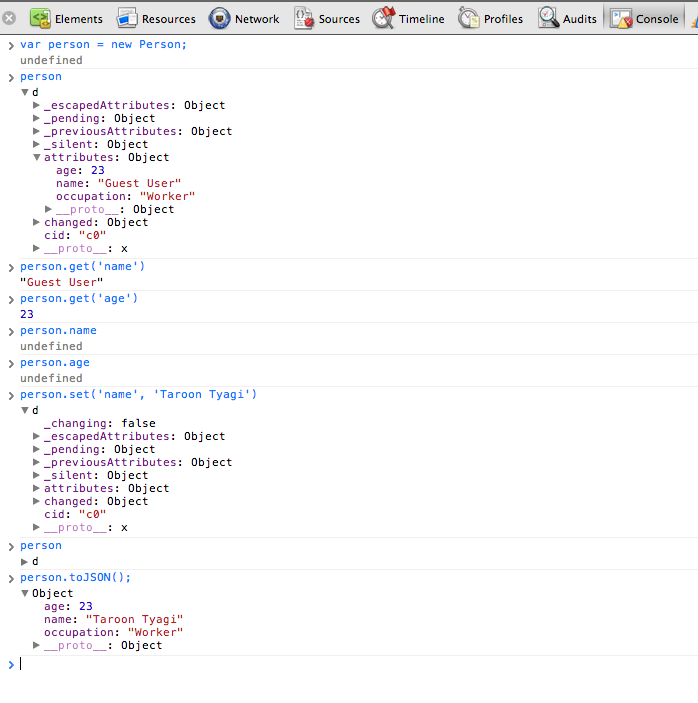
That’s how you define models in Backbone js. In the next post, let’s add some validations in the model. For example. Age can’t be zero or negative. Or name can’t be blank etc.
Source code
If you are facing any issues. Check out the source code files at github. I will be creating more and more directories in the same repo regarding each post. Still, if you have any doubts you can comment on the blog post itself, and I will try to reply back asap.